Lanair Products, LLC
-
Primary Control Behavior & Troubleshooting
Common Oil Primary Control Behavior, Issues, And Troubleshooting For A Lanair Waste-Oil Heater
In this video we will discuss common oil primary control behavior, issues, and troubleshooting for a Lanair waste-oil heater. We’ll cover isolating issues to the primary control, thermostat, flame sensor, or incoming power on multiple primary control models.
If your heating unit is unresponsive or shuts down shortly after attempting to operate, this video should help.
It’s important to follow safety guidelines when working on mechanical, plumbing, and electrical equipment. Only allow qualified technicians to work on your system and ensure that the appropriate personal protective equipment and safe practices are used throughout the work.
Tools and Equipment:
- Face shield or safety goggles
- Gloves
- Multimeter
- Flashlight
- Phillips-head screwdriver.
Safety Precautions & Prep
It’s important to follow safety guidelines when working on mechanical, plumbing, and electrical equipment. High-temperature materials and high-voltage electricity will be present during portions of this procedure. Only allow qualified technicians to work on your system and ensure that the appropriate personal protective equipment and safe practices are used throughout the work.
Before beginning, refer to the product instruction manual and ensure that unit is properly installed.
Normal Primary Control Operation
To better understand how to troubleshoot the primary control, let's first understand how it works under normal operating conditions.
When the thermostat circuit closes, it signals a call for heat to the primary control, which, in turn, attempts to begin operation of the heater. This is indicated by a brief flash of the flame sense light followed by the illumination of the self test light for approximately 1 second.
A moment later, the burner’s blower motor and ignition systems will activate and fuel and air will begin flowing into the burner, allowing it to establish a flame. When the burner establishes a flame, the green flame sense light will be solidly illuminated and the heater will begin to warm up the heat exchanger within the heater cabinet.
If the burner does not establish a flame within approximately 30 seconds, the primary control will shut the unit down.
Some primary control models will make multiple attempts to start, but if the failure persists, any primary control model will enter a safety mode and the red lock out light will be illuminated. The unit will not attempt to start in this condition.
Step One
Pressing the reset button on top of the primary control for approximately 1 second then releasing the button will instruct the primary control to clear the lock out and reattempt to start the unit.
Do not attempt to reset the unit more than 3 times without determining the cause of the unit’s failure to light, as unburned fuel may be sprayed into the combustion chamber.
Step Two
Stop and troubleshoot the unit and remove any fuel that has accumulated in the combustion chamber before proceeding.
Step Three
Refer to the product instruction manual or contact Lanair technical support for further assistance.
Step Four
When the cause of the issue has been resolved and the combustion chamber is free of unburned fuel, you may reattempt to reset the unit.
When Primary Control Goes into Lock Out/Latch-Up
Some primary control models will go into a hard lock out or latch-up state after multiple failed attempts to reset. This is indicated by the illumination of both the red lock out light and the amber self test light simultaneously.
Step One
To reset a primary control from latch-up, press and hold the reset button for approximately 40 seconds.
After about 15 to 20 seconds of holding the reset button, the amber light will dim or begin flashing. Continue to hold the reset button until all of the lights become dim or unilluminated.
Releasing the reset button before all of the lights have cleared or dimmed will return the primary control to latch-up mode.
If the lights will not clear after holding the reset button for 60 seconds, the primary control is defective and should be replaced.
Turn the power off to the unit and contact Lanair by phone or at lanair-dot-com for assistance.
Step Two
If the primary control will not respond to a call for heat from the thermostat and no lights are illuminated on the primary control, first confirm that the primary control is powered on by pressing and holding the reset button.
Depending on the primary control model, it should respond by illuminating lights in some way, such as: flickering the red lock out light, illuminating the amber self test light, etcetera.
Step Three
If the primary control does not respond to pressing and holding the reset button, ensure that the unit is connected to a power source and the circuit breaker is on.
If the primary control still does not respond, or if lights are illuminated before the primary control receives a call for heat, we will cover further actions in later steps.
Step Four
Once it has been confirmed that the primary control is powered on and no lights are illuminated, remove the thermostat wires from the T1 and T2 terminals of the primary control and use terminal connectors and an alligator clip, or a short piece of wire to bridge the connection, taking care not to bridge the T terminals to any other terminals.
If the primary control registers the bridging of the T terminals as a call for heat, this indicates that there is a problem with either the thermostat or the thermostat wire.
If the primary control does NOT register the bridging of the T terminals as a call for heat, the primary control is defective and should be replaced.
Turn the power off to the unit and contact Lanair by phone or at lanair-dot-com for assistance.
Step Five
Reconnect the thermostat wires to the T terminals of the functioning primary control.
Step Six
At the thermostat end of the wires, disconnect the wires from the thermostat and bridge them together. If the primary control registers the bridging of the thermostat wires as a call for heat, this indicates that the thermostat is malfunctioning and should be serviced or replaced.
If the primary control does NOT register the bridging of the thermostat wires as a call for heat, this indicates that there is a break in the wire and it should be serviced or replaced.
Step Seven
Once continuity can be confirmed on the thermostat wires, reconnect the wires to the thermostat and reattempt to create a call for heat by turning the thermostat to its maximum temperature setting.
If the primary control does NOT register the thermostat’s call for heat, the thermostat is malfunctioning and should be serviced or replaced.
If the primary control registers the thermostat’s call for heat, the system is functioning properly.
Troubleshooting the Flame Sensor
In the case that the unit will attempt to start but the green flame sense light does not illuminate, or the unit will not respond to a call for heat and the amber self test light AND green flame sense lights are illuminated or flashing, there is likely an issue with the flame sensor and further troubleshooting is needed.
Step One
To do this, first verify that the burner is securely mounted to the heater cabinet and that all viewports are closed and shielded from bright light sources, then reattempt to operate the unit.
If this resolves the issue, consider reorienting light sources or providing additional light shields to the unit.
Step Two
If this does NOT resolve the issue, disconnect the flame sensor wires from the F1 and F2 terminals of the primary control.
In the case that the amber self test light and green flame source lights are illuminated or flashing, removing the flame sensor wires from the F terminals should cause the lights to become unilluminated, indicating that the flame sensor is defective and should be replaced.
If the lights are still illuminated or flashing with the flame sensor wires disconnected, the primary control is defective and should be replaced.
In either scenario, turn the power off to the unit and contact Lanair by phone or at lanair-dot-com for assistance.
Step Three
In the case that the green flame sense light will not illuminate when the primary control attempts to start the unit, resulting in lock out, disconnect the flame sensor wires from the primary control and use terminal connectors and an alligator clip, or a short piece of wire to bridge the connection during the burner’s startup sequence. Leave the flame-sensor terminals unbridged until the startup sequence begins.
Step Four
Establish a call for heat to the unit by setting the thermostat to its maximum temperature setting. If the red light on the burner’s primary control is indicating that the unit is locked out, you will need to press the reset button on the top of primary control to reset the burner. The unit should now attempt to start operating.
Step Five
A few seconds after the burner begins its startup sequence, bridge the flame-sensor terminals to simulate to the primary control that a flame has been established. The unit should now continue to operate until the bridge or the call for heat is removed.
Never bridge the flame sensor terminals for any purpose other than service and testing, as critical safety features for normal operation are defeated when the burner is in this condition. Never leave the unit unattended, even during service, while the flame sensor terminals are bridged.
If the burner will run and the green flame sense light illuminates with the F terminals bridged, the flame sensor is defective and should be replaced.
Step Six
If the burner will NOT run and the green flame sense light does NOT illuminate with the F terminals bridged, the primary control is defective and should be replaced.
In either scenario, turn the power off to the unit and contact Lanair by phone or at lanair-dot-com for assistance.
What to do if the Primary Control is Completely Unresponsive
If the primary control is completely unresponsive and the unit is confirmed to be connected to power with the circuit breaker on, there may be an issue with the primary control or the internal routing of the power.
Step One
To isolate the issue, first determine which primary control model is present on the unit and make a note of the model number, then open the burner and locate the wires entering the chassis via the burner’s wiring harness.
For primary control models Lanair 8982 and Carlin 60200, the black wire of the wiring harness should be connected to bus 6 of the terminal block.
Step Two
With a multimeter set to measure alternating current voltage, place one probe into bus 6 and place the other probe into the neutral bus 1 through 4, or contact the probe to the burner chassis.
For primary control models Lanair 8980 or Carlin 42230, trace the black wire of the wiring harness to its wire nut.
Step Three
Wearing an insulated glove, carefully remove the wire nut.
Step Four
With a multimeter set to measure alternating current voltage, touch one of the probes to the exposed wire splice and touch the other probe to the burner chassis.
If a primary control model other than the ones listed is present, contact Lanair technical support for further assistance.
For any primary control model, the multimeter should read between 110 and 120 volts.
If proper voltage is present and the primary control remains unresponsive, the primary control is defective and should be replaced.
If proper voltage is NOT present during this test, further troubleshooting is necessary.
In either scenario, turn the power off to the unit and contact Lanair by phone or at lanair-dot-com for assistance.
The primary control is a critical safety feature and should never be bypassed or tampered with.
Lanair is committed to quality and safety and is standing by to assist you.