Lanair Products, LLC
-
MX-Series Fuel Priming
Lanair MX-Series Fuel Priming
In this video we will discuss how to prime the fuel-delivery system on a Lanair MX-series waste-oil heater. We’ll cover filling the fuel-delivery piping and confirm that fuel is reaching the burner.
If you’ve just installed a new unit or have lost fuel-system priming due to service or repairs, this video should help.
It’s important to follow safety guidelines when working on mechanical, plumbing, and electrical equipment. Only allow qualified technicians to work on your system and ensure that the appropriate personal protective equipment and safe practices are used throughout the work.
Tools and equipment:
- Towels or rags to wipe up any fuel that spills or drips
- A catch pan or 3/16-ths inch tubing to route fuel from the pump back to the tank
- Jumper terminals
- An alligator clip or a short piece of jumper wire
- 3/8-ths inch crescent wrench
- 9/16-ths inch crescent wrench
- An adjustable wrench
- A Phillips head screwdriver
Before beginning, refer to the product instruction manual and ensure that unit is properly installed and initial steps of the burner startup procedure have been successfully conducted.
Step One
Prepare the unit for fuel-system priming by readying the burner to create a simulated “flame signal” at the primary control’s flame-sensor circuit.
To do this, disconnect the flame sensor wires from the F-F terminals of primary control and use terminal connector and an alligator clip, or a short piece of wire to bridge the connection during the burner’s startup sequence. Leave the flame-sensor terminals unbridged until the startup sequence begins.
Step Two
Ensure that the secondary air-pressure regulator is supplying approximately 15 to 20 psi of compressed air to the burner and disconnect the fuel-supply line.
Step Three
At the tank, remove the cap from the standpipe of the fuel-pickup assembly. Using a funnel, slowly add fuel to the pickup assembly until the fuel level remains above the primary strainer, indicating that the assembly is full of fuel. The foot valve of the pickup assembly will prevent fuel from flowing back into the tank during this process.
Step Four
Use fresh thread sealant and restore the cap to its position on the fuel pickup assembly standpipe. Ensure that all pipe connections throughout the pickup assembly are sealed, secure, and installed correctly per the product instruction manual. This will prevent vacuum leaks, loss of prime, and other issues that may interfere with the proper operation of the unit.
Step Five
If the system includes an oil-pressure bypass regulator, set the regulator to its minimum setting by turning the thumb screw counter-clockwise until it is fully extended, then turn the thumb screw in the clockwise direction for two (2) full rotations to seat the regulator diaphragm
Step Six
Loosen the bleeder-port screw of the fuel pump and place a catch pan below it or route a piece of 3/16-inch tubing from the port to the fill-port bung of the tank.
Step Seven
Establish a call for heat to the unit by setting the thermostat to its maximum temperature setting. If the red light on the burner’s primary control is indicating that the unit is locked out, you will need to press the reset button on the top of primary control to reset the burner. The unit should now attempt to start operating.
Step Eight
A few seconds after the burner begins its startup sequence, bridge the flame-sensor terminals to simulate to the primary control that a flame has been established. The unit should now continue to operate until the bridge or the call for heat is removed.
Never bridge the flame sensor terminals for any purpose other than service and testing, as critical safety features for normal operation are defeated when the burner is in this condition. Never leave the unit unattended, even during service, while the flame sensor terminals are bridged.
Step Nine
When fuel begins to flow from the bleeder port of the pump, close and tighten the bleeder port and quickly move to position the catch pan at the burner end of the fuel-supply line.
The amount of time it takes to fill the fuel-supply line will vary depending on the installation and the distance between the pump and the burner. Ensure that the fuel-supply line has been installed per the product instruction manual, with a consistent rise to the burner and no high points where air may become trapped.
As the fuel-supply line fills with fuel, air will be purged from the pipe. As a result, fuel flow may be inconsistent, at first, but should quickly stabilize into a steady stream of fuel.
If a steady stream of fuel cannot be established at the burner’s fuel-supply line and instead remains inconsistent or continues to release air after its initial purge, there is likely a leak in the fuel-pickup assembly and further troubleshooting should be conducted. Refer to the product manual or contact Lanair technical support for further assistance
Step Ten
When a steady stream of fuel is established at the burner end of the fuel-supply line, discontinue the call for heat to the unit by setting the thermostat to its lowest temperature setting and/or interrupt the unit’s operation by removing the jumper from the F-F terminals of the primary control.
Step Eleven
Restore the flame sensor wiring and reconnect the fuel-supply line to the burner. Wipe up any fuel that has dripped or spilled during this process.
The unit is now primed and the fuel system is ready for operation.
We hope this video was helpful in servicing your Lanair Waste-Oil Heater …and getting you back to enjoying America’s best value in heating!